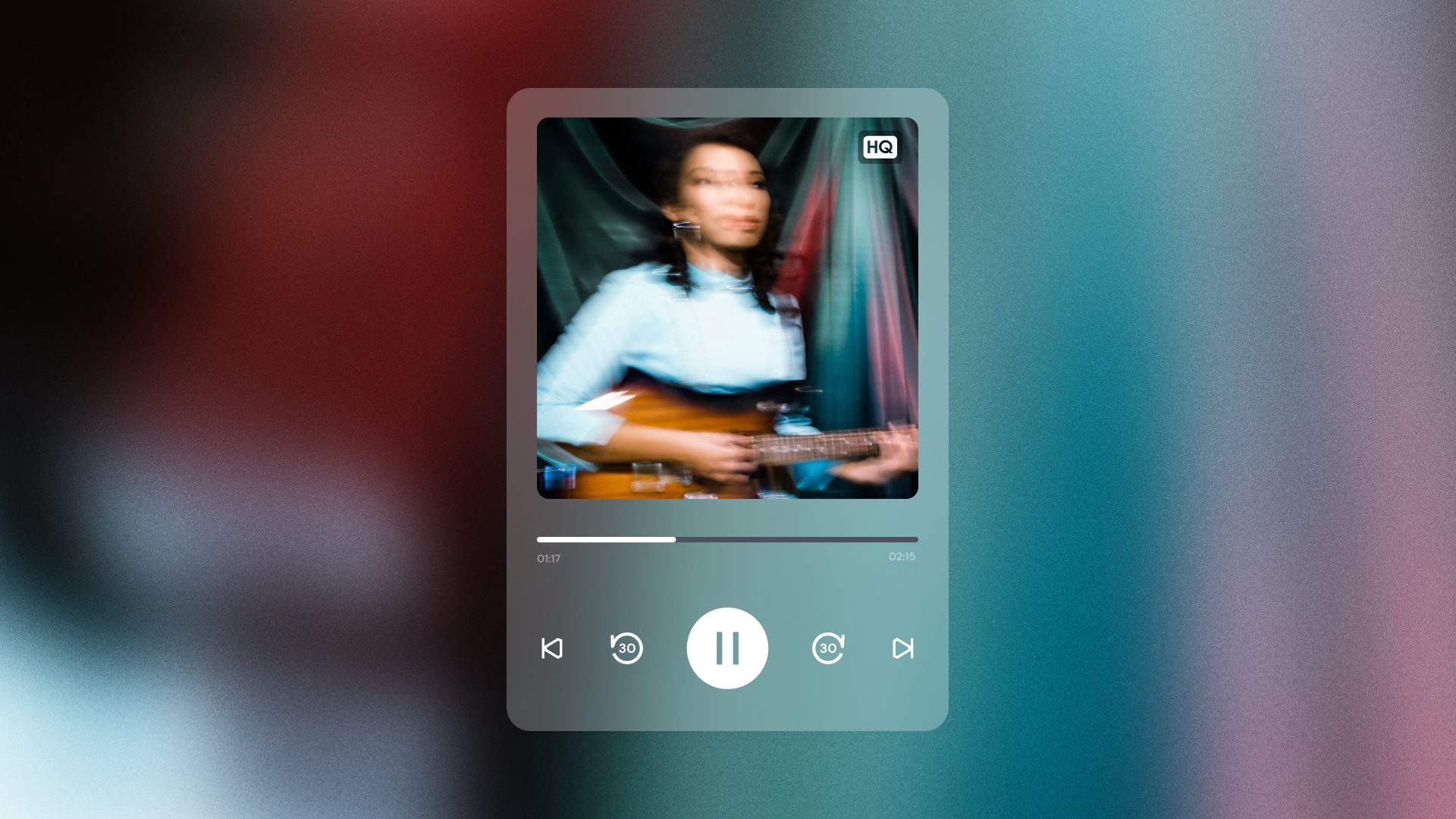If you’re a producer taking their first steps to releasing your own original music, or seasoned musician looking for new avenues for your projects, Mixcloud Tracks is here as a home for your tunes. As well as helping you keep all of your content in one place, Tracks gives you an opportunity to express your creativity to your fans in a personal setting.
But what are the rules for using Tracks and how can you use them to your advantage? We’re here to help. In this article, we share a couple of do’s and don’t’s for Tracks and ways you can spread your original music to your listeners.
Contents
But first, what kind of Tracks can you upload to Mixcloud?
Simply put, your own original, short-form music that you own the rights to. This can be self-released work or projects you’re still working on that you want feedback on. We consider short form audio to be between 30 seconds to 15 minutes; anything longer we will categorise it as a long-form piece of content. If you’re on Mixcloud’s Basic Tier, you can upload up to 10 Tracks; if you’re a Pro subscriber, you can upload as many as you want.
How do you upload Tracks?
Mixcloud Tracks live next to your long-form shows under a separate tab on your profile. If you’ve uploaded shows to Mixcloud before, the process is the same for Tracks. But if you’re new to uploading, here’s a rundown:
- Click ‘Create’ (the top-right corner) and scroll down to ‘Upload.’
- On the upload page (pictured below) choose ‘Upload Track.’
- Select and name your file.
- Accepted file types: M4A, MP3, WAV, AIFF, FLAC, AAC, OGG, MP2, WMA).
- Choose an image, add up to five genre tags, and write a brief description of your track.
- For Pro subscribers, you can schedule or make your track exclusive on this page.
- Read the criteria, terms and conditions, and click publish!
Do’s of using Tracks
Encourage your listeners to check out your new tunes. If you’ve built a nice following by uploading long-form shows, it’s likely your fans will be open to your original music. Start teasing the idea of your own music to your fans. Ask them if they would be up to hearing it before you share. That can get them excited about what you’ve got coming up. If you’re a Pro subscriber, use Mixcloud Posts to tell them about the Track, what genre it is, how you put it together and other details that might excite them. It’s worth noting that your fans also get an email notification when you Post, so that they won’t miss the big news when your music has dropped.
Use Tracks to tease upcoming releases. Post a snippet of a song you have coming out to let your fans in. Then, release the full thing at a later date. Or, if you’ve been working with other artists on a compilation project, post your contribution (as long as you have the rights) and tell your fans about your work with other musicians. Radio host and producer Promo Zo made a tune called ‘Jungle Ting’ for the Moondance record label’s Together 2022 compilation. Chris Coco, a producer, DJ, musician, broadcaster and journalist, released his previously vinyl-only ‘Leap Year’ single on Tracks. Meanwhile, Brazil-based DJ Balrog uploaded tunes from his previous albums, all released on CD. “I saw the opportunity to move some of the tracks to Mixcloud from the albums related to the genres that I mainly play on my radio show and they have been well received,” he tells Mixcloud.
Many producers who are just starting out are using Tracks to ease themselves into the idea of releasing their own music in an environment where they already have a fanbase. Promo Zo is one of them. “My core base is on Mixcloud because of my weekly radio show so to have Tracks as an added bonus where I can have everything in one place is great,” Promo Zo says. “I only started taking my own production seriously during Covid, so Tracks coming along was perfect timing.”
Meanwhile, other artists who’ve been releasing tunes for some years are using Tracks to diversify the number of avenues their fans can hear their music. “I run a label and do a lot of production so I’m always looking for new ways of promoting what I do and what the artists I work with do,” says Chris Coco. Think outside the box when it comes to music you want to share, and fans can get excited by the uniqueness of the Tracks. They can feel part of your production journey whether you’re a beginner or more established. And get clued up on some new tunes!
Create a calendar for when you want to share Tracks on Mixcloud, like you might do for your long-form mixes. That way, you can really create a moment out of the release. Make assets for the Tracks to upload. Then, share that you’ve released the tune on your other social media platforms. Point your followers to your Mixcloud profile so you get more eyes on the music. This is to make sure you’re maximizing the chances of more people checking it out.
Don’t’s of using Tracks
First and foremost, don’t upload a piece of music that you don’t own the rights to. This could be:
- Other artists’ music
- Mashups, covers or remixes containing copyrighted material
- Tracks longer than 15 minutes
For licensing reasons, creators can’t upload single tracks that are copyrighted to another artist. When you upload short-form audio to Mixcloud, you’ll be prompted to confirm that your track meets the following criteria:
- It’s not a remix, re-sample or cover of another track
- It’s not signed to a major record label.
- You own both the mechanical and performance rights
Our fingerprinting system will also look at all tracks to make sure they comply with the above criteria. Any upload flagged by our system will be blocked and you won’t be able to use it on Mixcloud.
Use Tracks to guide your production journey
All in all, you can make Mixcloud Tracks whatever you want it to be. It can be a great reflection of your production journey from the beginning and beyond, and your fans can be with you to listen to your growth every step of the way.