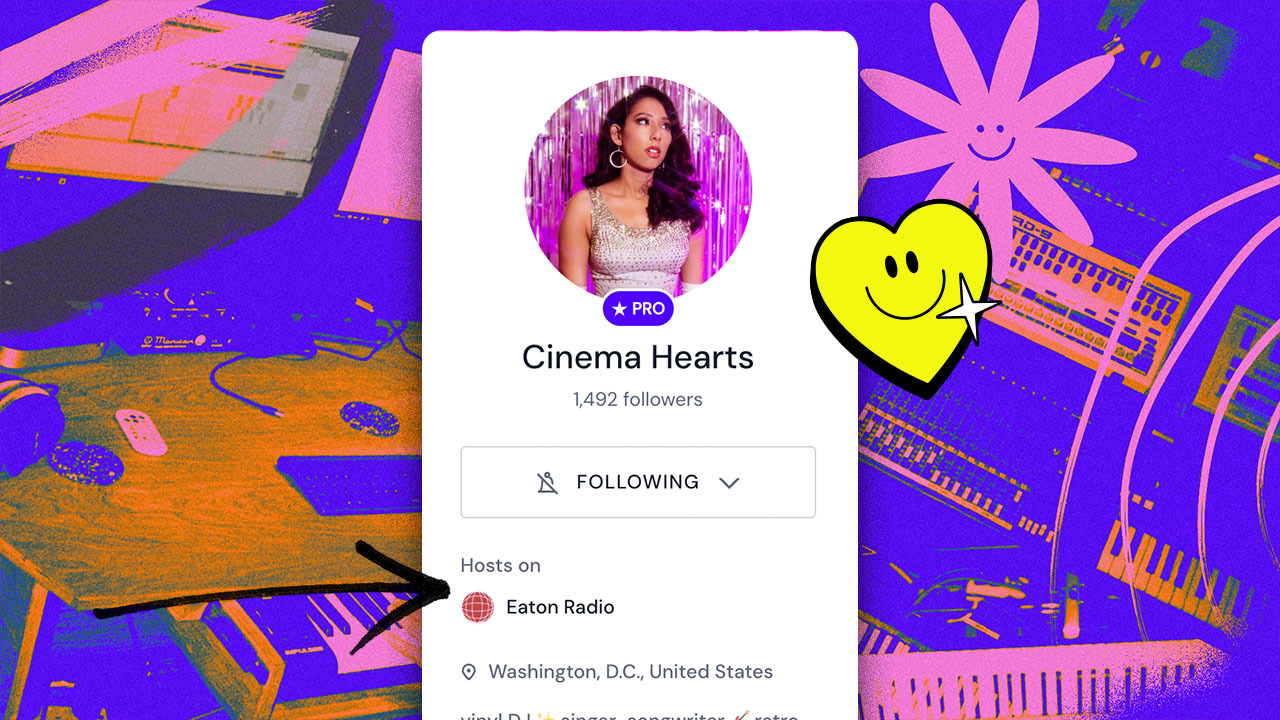If you host a radio show, your station can now officially add you as a host. Host status allows you to tag yourself on your shows and show off your association with your station, all while growing your Mixcloud profile and attracting new listeners. Use these features to get more exposure on your radio content, build a portfolio of shows and showcase your radio credentials.
How does it work?
1. Become a host
First, your radio station needs to invite you to officially connect with them on Mixcloud. When you accept, you’ll be listed as a ‘Host’ on their profile and you’ll get an official radio badge on your page.
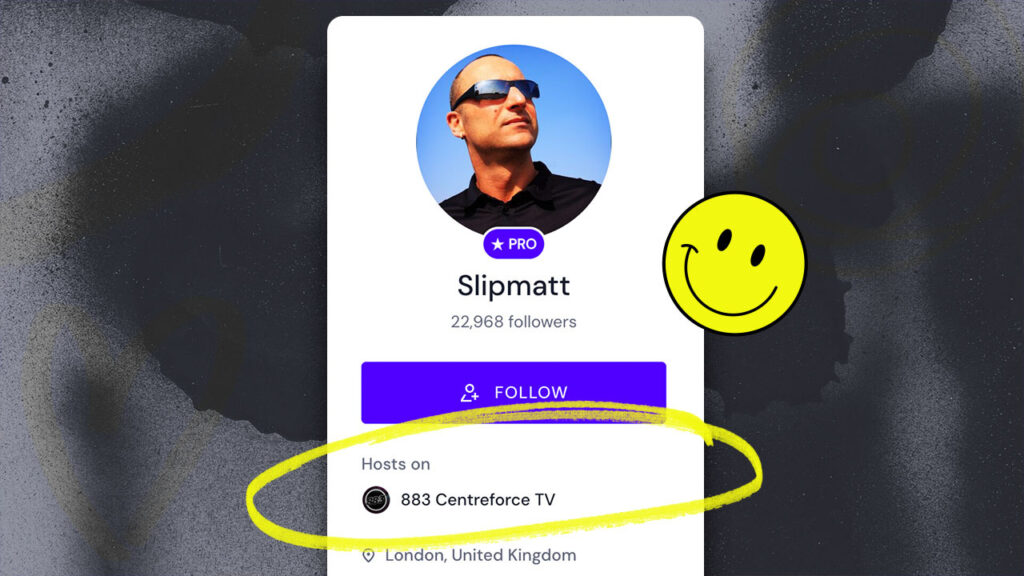
2. Find your shows
Once you’re officially a host, your station can tag you on their uploads and you can send them tag requests to be added to previous shows.
Head to their profile and hit ‘Get Started’ to easily find your shows. You can also search for shows to claim via the ‘Shows’ tab on your Creator Dashboard: https://www.mixcloud.com/dashboard/my-shows/published/
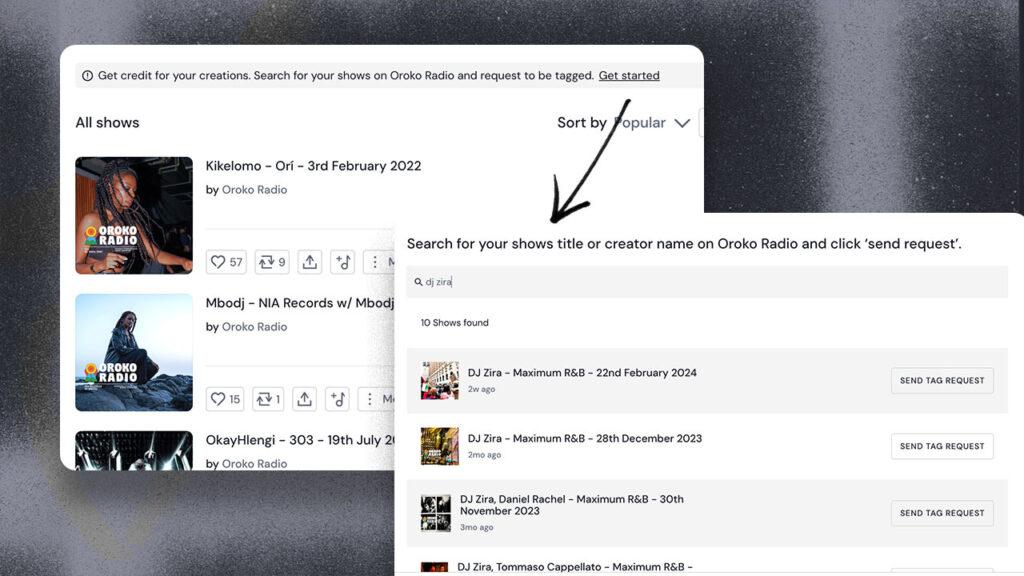
3. Tag yourself
You can send tag requests from your station’s ‘Search’ view or you can click the yellow banner when you’re on an individual show page.
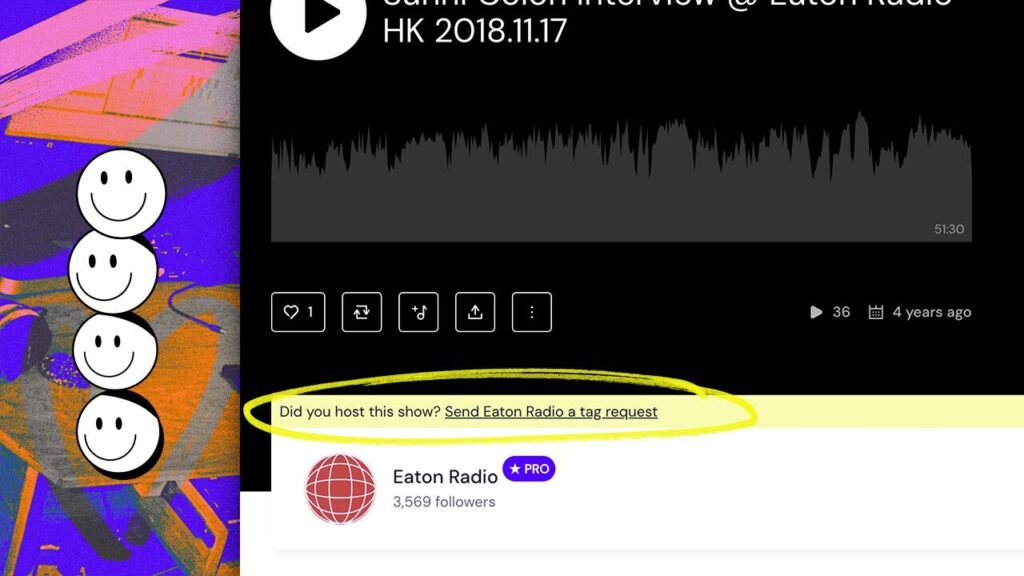
Shows you’re tagged in appear on your profile as if you’ve uploaded them yourself, and every time you’re tagged in a show it notifies your followers.
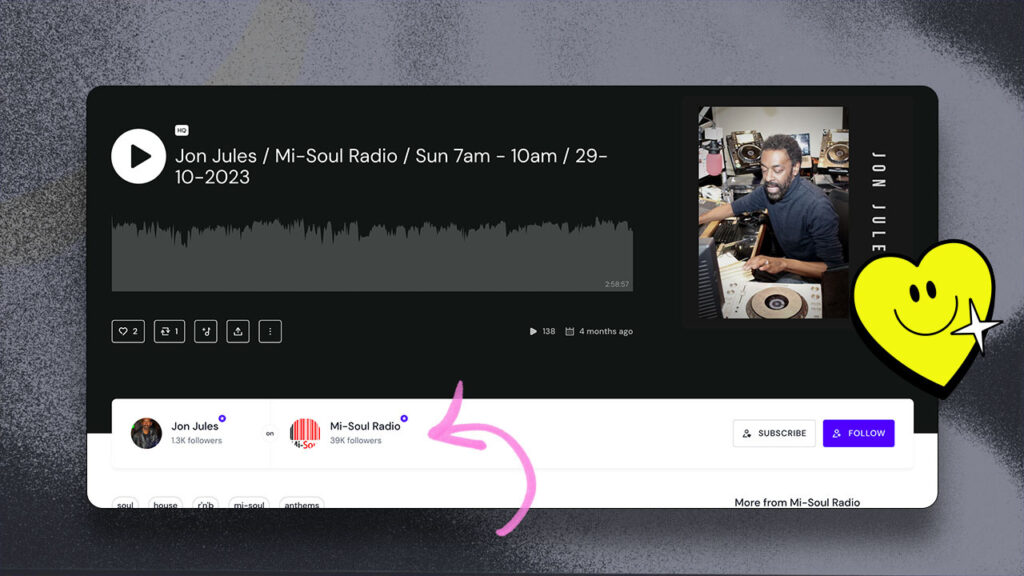
Why connect with your radio station on Mixcloud?
1. Get credit for your work
You are now officially acknowledged by your station with show tagging and verified host status. Any shows that hit the charts are associated with your Mixcloud profile and you’ll get notified by email. Listeners on your show’s page can clearly find and follow your Mixcloud profile.
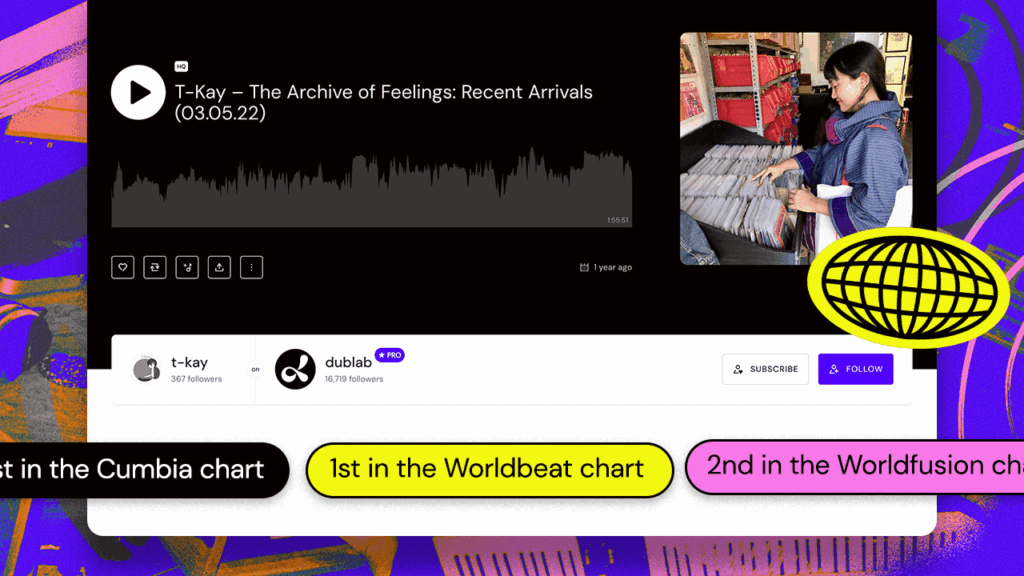
2. Industry credibility
Show off your official radio badge and association with your station! You can share your profile to get other opportunities such as gigs, guest spots or creative collaborations. Plus, get properly profiled in the Hosts tab on your station’s profile alongside other DJs.
3. Better discovery for your shows
When you connect with a station, you’re listed as a host on their profile. This makes it easy for the radio station’s followers to discover you. Hitting your profile picture brings up a list of all your tagged shows and they can go to your profile with one click.
When you’re tagged on a show, it appears on your page and sends a notification to your Mixcloud followers. If your listeners want to keep track of your shows, all they have to do is follow your Mixcloud profile. Use this to grow your audience on Mixcloud.
4. Build a music portfolio
Your radio shows, uploaded mixes and tracks can all live in one place. No need to re-upload content and split engagement between you and your station’s profile. Listeners can easily move from one show to another without getting lost in other content.
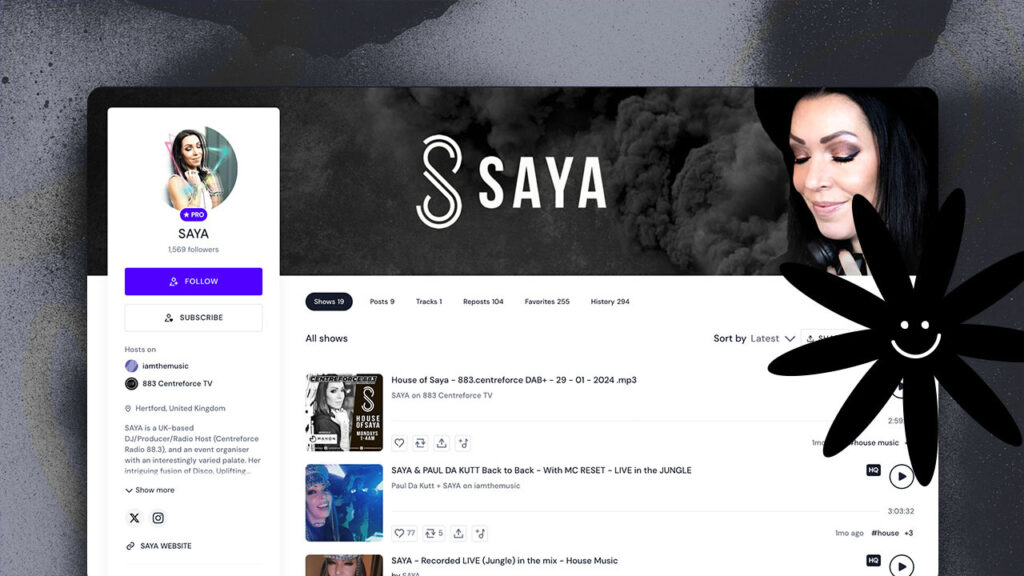
5. See stats on your shows
When you are tagged on a show, you can access show stats as if it was your own upload. Stats allow you to learn how listeners are engaging with your show – from total minutes listened to which countries and cities listeners are located in. You can even find out who your top listeners are and which platforms they’re listening from.
You can use stats to better connect with and grow your listener base. Read our quick guide to Mixcloud Stats.
What now?
If you haven’t been invited yet, contact your station and ask them to add you as a host. Send them our article explaining the feature.
Once connected, you can send tag requests to your station to claim your shows. Your station can also tag you on shows moving forward.
Join our community for skill-sharing & networking between radio DJs, where you can share feedback with our team, hear about Mixcloud opportunities and more. Register your interest here.
Have questions about the host tagging feature? Check out our FAQs for more information.