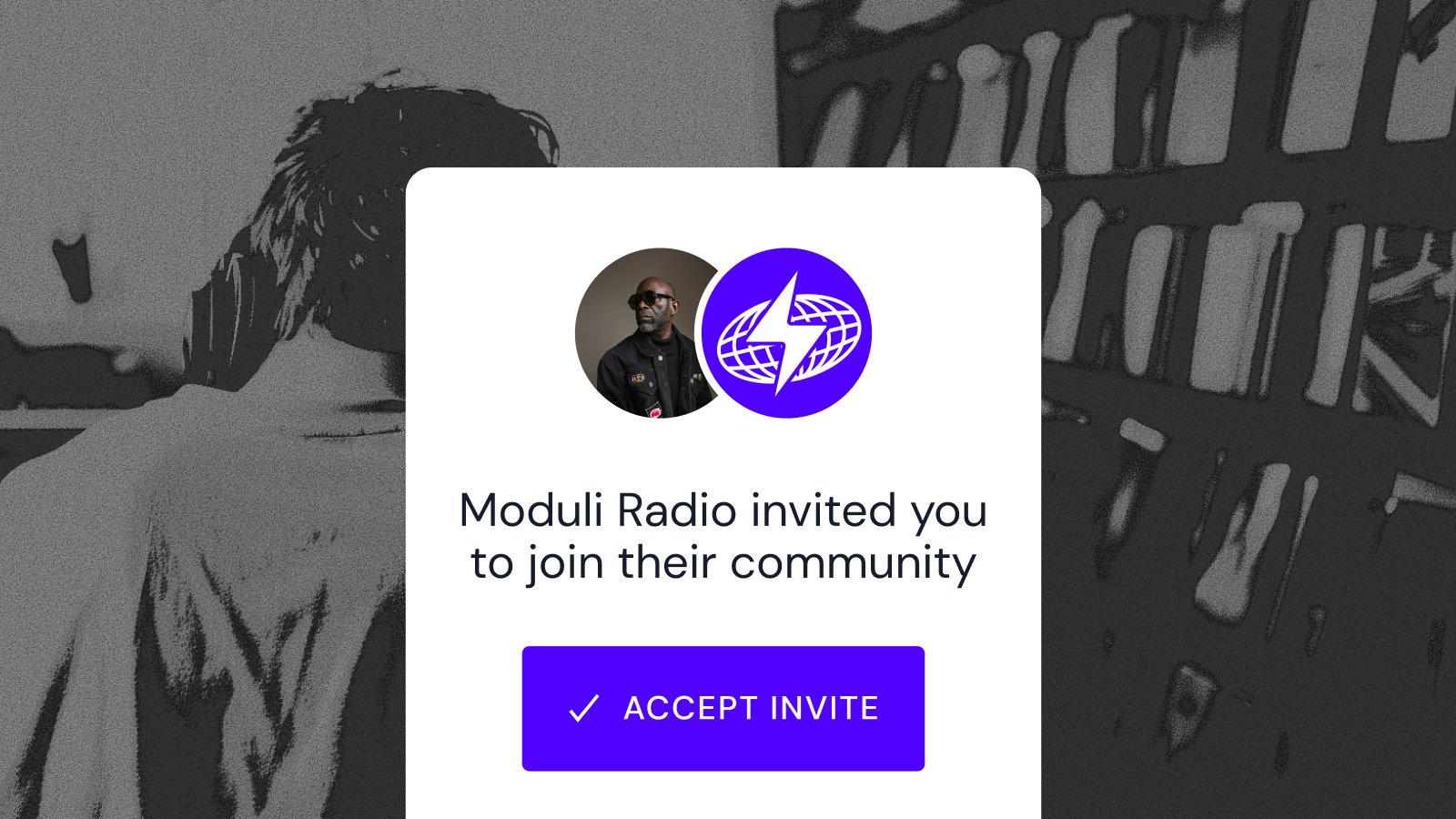Do you upload shows mixed or hosted by other DJs? Try host tagging.
Host tagging is a Pro tool which connects one show to multiple profiles.
Contents
Why use host tagging?
Better discovery
Host tagging saves you time while improving discovery on your shows. Listeners can automatically sort your shows by host to find exactly what they’re looking for. No need for manual playlists.
More visibility
When you tag someone on a show, it notifies their followers as well as yours. This lets you reach a larger and more targeted audience. Tagged shows are also published to hosts’ profiles, extending your reach.
Stronger connections
When you connect with a host, you both promote each other. Each host is showcased in your ‘Hosts’ tab, and your account is promoted on their profile.
Credit your collaborators
Work together to drive engagement on your content. Hosts are notified when tagged shows get comments, favorites, reposts or hit the charts. They can also see stats on their shows.
How does it work?
Invite your hosts
Go to: https://www.mixcloud.com/dashboard/my-hosts/on-my-profile/
Click on Invite new hosts in the upper right hand corner. You will then be able to invite your hosts via the following ways
- Search for their profile on Mixcloud and select to invite
- Share a unique link with your hosts that will let them onboard
- Invite them directly via their email address.
The last two options will work even if they don’t have an account on Mixcloud.
Once they accept, they’ll appear in your ‘Hosts’ tab as an official host. You can tag hosts in your shows at upload or by editing a previous show.
Hosts can send you tag requests for previously uploaded shows. You can approve their requests here: https://www.mixcloud.com/dashboard/my-hosts/tag-requests/
If you choose to invite your hosts via the shareable link, here’s an example message you can send to your hosts to explain the new features:
You can now claim your radio shows on Mixcloud!
Whenever you claim a show:
- Your profile is credited on the show page
- Your followers get a notification
- You get regular updates on the show’s chart position, favorites, reposts and comments
- It can appear on your profile as if you uploaded it yourself
- You can access its stats (Pro accounts only)
To enable this feature, accept our invite link to get added as an official host on our page: [YOUR INVITE LINK]
You can accept this link even if you don’t already have a Mixcloud profile. It will set up a profile for you.
Claim a show by heading to its show page, or hit the search button on our profile to send multiple tag requests. Learn more about claiming shows.
You can automatically tag hosts on new or previously uploaded shows using our API. Learn more here.
If you use Radio Cult or Radio Co, you can tag hosts via their platforms when you upload to Mixcloud.
You can embed a widget of your latest shows from one host by adding a filter to your embed code. If you have a website, this means you can make individual pages for each DJ and automatically keep it up to date with their latest shows. Learn how to do this here.
Are you a radio station? Read this.
Have questions about host tagging? Check out our FAQs
Learn how creators are using host tagging here.